Wednesday, October 08, 2008
How do I get the writing to not be all weird next to the image? This happens on my posts a lot and I don't know how to fix it! In the last post I did use some bold and different text, but that I meant to do. Also, for whatever reason, I cannot figure out how to title my posts! I'm sure that both of these things are easy to do, but for some reason I'm having major brain farts when it comes to figuring them out! Argh!
Subscribe to:
Post Comments (Atom)

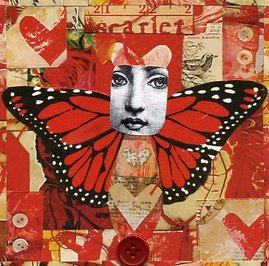
1 comment:
Hi,
I've had a long learning curve with posting on my blog as well!
For titles: There is a small field to type in your title right above the field where you type in your blog entry on the New Post page.
For fixing the words next to the pictures: You can enter an HTML breaking tag. The code is here: http://help.blogger.com/bin/answer.py?answer=41400&topic=12507 (From Blogger Help)
Copy the code there and you can paste several in a row without having to type it over and over. Do a preview to figure out how many more you'd need to add to get the text below the picture.
Really enjoyed reading your blog, and love your collage and art doll work!
Post a Comment